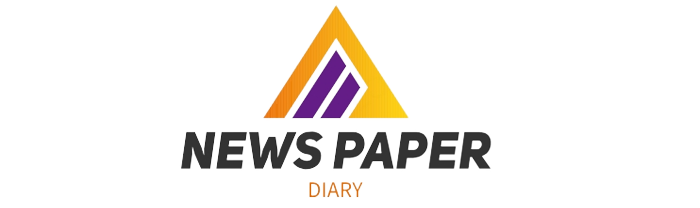Instagram has become one of the most popular social media platforms where users can share their lives through photos and videos. However, sometimes we come across audio that we would like to save for personal use. In this article, we will discuss the basics of downloading audio from Instagram and provide a step-by-step guide to make the process effortless.
Understanding the Basics of Downloading Instagram Audio
Instagram does not have a built-in feature to download audio from posts or stories. However, there are several third-party tools available that allow users to download audio with ease. One of the most common ways is to use online downloaders, which allow you to download audio by simply copying and pasting the URL of the post or story.
Another option is to use mobile apps that can be downloaded from app stores like Google Play or the Apple App Store. These apps can help you download audio from Instagram directly to your device. However, be cautious while downloading third-party apps as they may contain malware or viruses.
It’s important to note that downloading someone else’s content without their permission is illegal and violates copyright laws. Therefore, it’s best to only download audio from Instagram that is in the public domain, or if you have permission from the owner.
Step-by-Step Guide to Effortlessly Download Instagram Audio
Step 1: Find the post or story containing the audio you want to download. If it’s a story, make sure to watch it entirely, so the audio is fully loaded.
Step 2: Once you find the post or story, copy the link by tapping on the three-dot icon in the top right corner of the post or story and selecting “Copy Link.”
Step 3: Go to an online downloader website, such as “DownloadGram” or “InstaDownloader,” in your web browser.
Step 4: In the online downloader, paste the copied link in the given box and click on the “Download” button.
Step 5: The online downloader will generate a download link for the audio. Click on it to start the download process.
Step 6: Once the download is complete, locate the downloaded file in your device’s file manager or downloads folder.
Step 7: If you want to save the audio to your music library, transfer the file to your preferred music app.
Step 8: Enjoy your downloaded Instagram audio!
In conclusion, downloading audio from Instagram is easy and straightforward with the right tools. By following the step-by-step guide above, you can effortlessly download audio from Instagram and save it for personal use. However, it’s important to remember the copyright laws and only download content that is in the public domain or with permission from the owner.