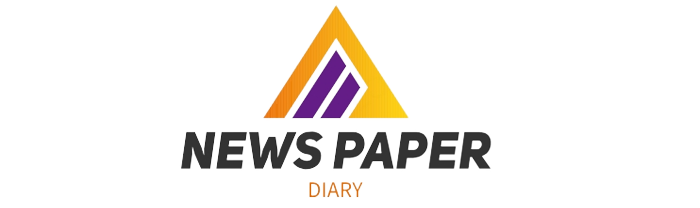The greatest online service for downloading any music or video file from popular streaming websites and social media sites like YouTube and Facebook is Savefrom. Users can download a variety of audio and video formats to their local devices.
Users must first copy the link to the particular video from the source platform and paste it into the appropriate input box on the Savefrom platform. After that, users must click the “Download” button to access the downloads that are readily available.
On the internet, there are numerous other similar services that provide almost the same functions as Savefrom. Because there may be situations where we are unable to use Savefrom.net for particular reasons, we must be aware of several alternate platforms. For instance, the server might be unavailable, the download of a video you searched for might be delayed, etc. In such circumstances, we can explore different Savefrom substitutes.
Substitutes for Savefrom.net
1. PasteDownload
Similar to Savefrom is a platform called PasteDownload. It offers you a free service that allows you to download videos in high-quality formats from various sources. The program allows users to download videos from all the most popular websites, including Facebook, Instagram, and YouTube. Also, the platform asserts that the videos downloaded from it are 100% secure.
The steps for using the PasteDownload platform are the same as those for using other platforms that are comparable. Users first go to the website’s main page, paste the video’s source link, click the download button, and then select their preferred format to store the associated file locally. Using this platform, you may convert video to audio as well.
2. YTGram
YTGram, often known as YouTubeGram, is a well-liked Savefrom substitute that is accessible online. You may download videos from many various online platforms, including Facebook, Instagram, Reddit, YouTube, and many more, using YTGram. The primary distinction between YTGram and Savefrom.net is that YTGram is more user-friendly and makes it possible to download content from sites it supports by automatically creating links. When a user pastes the video’s source link, details and download options are retrieved immediately.
Compared to other sites, it offers the highest quality of the downloaded video. You can download up to 8k of high-quality content with YTGram. It is a free platform for downloading videos that enables you to do so without opening an account on the website.
3. KeepVid
The functionality provided by Savefrom.net is also available in KeepVid, which also supports numerous websites including Facebook, Instagram, Twitter, Reddit, and others. With KeepVid, you may select and download a variety of video formats at various quality levels, including 4K.
You can also get the individual audio files after converting video files to audio. One noteworthy aspect of this platform is the ability to download YouTube videos without copying and pasting links by simply searching for the video. The fact that you can’t download the entire playlist in a single click is a downside. It is necessary to download each required video separately.
4. Y2mate
Although Y2mate is also a platform for downloading videos, one significant disadvantage is that it exclusively downloads YouTube videos. This website is fantastic and simple to use, but there is a huge constraint. It is devoid of advertisements and has a respectable user interface.
Users must copy the YouTube video’s URL and paste it into the input column supplied by Y2mate in order to download the video. Next, select the video’s quality and click the download button after clicking the “Start” button.
By putting “pp” after the “youtube” component of the URL for the selected video, you can quickly download YouTube videos directly from the YouTube website.
The downloading options will appear after visiting the new URL, for instance, if users alter or change the YouTube URL https://www.youtube.com/watch?v=FHsq2WSQymM to https://www.youtubepp.com/watch?v=FHsq2WSQymM.
5. No-cost video downloader
Another user-friendly alternative to Savefrom.net is The Tech Learn’s Free Video Downloader, which lets you save videos from Facebook, Instagram, TikTok, Reddit, and Twitter. You can also use this platform to download audio from a variety of websites.
If you are familiar with any of these platforms, the video downloader’s interface will look quite similar to that of its rivals, and it offers a variety of audio and video codecs that enable high-quality sound and video.
6. SuperParse
If you’ve already used Savefrom.net, this video downloader will deliver an exceptional experience. With the aid of this platform, it’s simple to save videos of various formats and quality for numerous networks, including Facebook, YouTube, Vimeo, Reddit, Ted, Tumblr, and many more.
You may only download the required video in 720p quality from this site, which is its only fault in that it does not offer high-quality videos to download.
7. Video Grabber
The process of using the platform is simple and similar to other alternative platforms. You must copy the link of the video you want to download, go to the video grabber site, and then paste the link into the download box. Video Grabber is one of the best alternatives to Savefrom.net because it is free and easily accessible online; it offers a simple way to download the video.
You may effortlessly download accessible videos on Facebook, Instagram, and many other social networking sites using the video downloader, which supports a wide range of websites.
8. Instagram
One of the well-known websites that permit downloading videos is Instafinsta, but it has one drawback: You can only download Instagram videos on this website because Instagram is its top priority; you cannot download videos from other sources.
Although the process of using and downloading the desired video from this platform is almost identical to that of its competitors, Instagram users will find it to be one of the best sites to download reels and stories. Users only need to copy-paste legitimate Instagram links to receive the download options.
9. VidMate
Nowadays, it is not difficult to download videos from online websites and other social media platforms like Facebook, YouTube, and Instagram. However, VidMate claims to be an ultimate platform that covers a wide range of platforms, and you can easily download the desired videos without any charge. VidMate is one of the best-trending platforms to download videos from websites free of charge.
Speaking of the VidMate, it offers a smartphone application, has a simple and clear design, a built-in browser, and supports a variety of languages. The VidMate app enables anyone to download videos from the internet instantly, and it allows you to download videos in the resolution and format of your choice.
With VidMate, you can quickly download high-quality video, audio, and image files from the internet. Although it has an application, users are not required to install it; they can simply visit the website to download the desired videos. VidMate is a free video-downloading solution that is available on all platforms.
10. net
Being the best platform and savefrom.net substitute, downvideo.net offers a variety of features, is easily accessed through web browsers on all popular platforms, and is available to users everywhere for no charge.
Users cannot download videos from YouTube or any other social networking platform, which is a huge drawback for this platform; however, if someone is seeking an alternative to only downloading videos from Facebook, this could be the best option.
Go to the Facebook website, find the video, copy the video link (or web page link), and paste it into the column provided on the Downvideo.net home page. Afterward, users must click the download button, and the video will begin downloading.